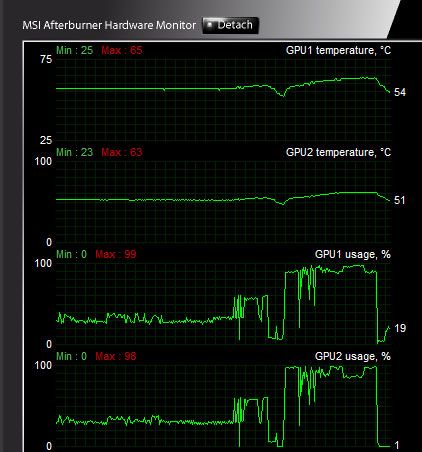Hey there everyone, I really hope that I don’t get heckled for asking this, but I could use some help. I didn’t use to pay much attention to performance aspects of my systems, but thanks to MWO I’m becoming kinda obsessed over them. That said, I’m hitting a wall.
The problem is, I’m only seeing an avg of 35fps in MWO and 45fps in other stuff, such as Dirt3. This is according to the Fraps.com indicator. Without the Fraps indicator, I’m seeing a 2fps increase. What can I do to increase my FPS?
My hardware setup is as follows:
- Motherboard: Gigabyte (GA-Z68XP-UD3)
- CPU: Intel i7 2600
- SSD: Samsung 830
- GPU: (2) EVGA (GTX 570) in SLI. Bezel Adjusted Resolution of 3382x768
- RAM: Corsair (16GB)
- Power: 1000W Thermaltake
- OS: Widows 7
- Monitors: (2) Acer 20” + (1) Asus VG236H 23” (all in landscape orientation).
Base Settings – Through NVIDIA Control Panel
- PhysX settings: Processor - Auto-Select
- Resolution: 5760x1080
- Refresh Rate: 60Hz
Base Settings – Through EVGA Control Panel
- GPU Clock Maximum Limit: 732MHz
- Memory Clock Limit: 1900MHz
- FPS limit: 115
- Sync: On
- Fan Speed: Auto
Additional Settings through NVIDIA Inspector 1.9.7.1
Per “xor1337” post recommendations. Thank you!!!!!
“1. SLi compatibility bits (DX1x): 0x000040F5 (Need for Speed: Most Wanted, Crysis 3)
2. SLi compatibility bits :0x02506405 (Crysis, ArmA 2: Operation Arrowhead, Take-on helicopters, ArmA 3, ArmA 2, Crysis 2, Crysis 3, Crysis: Warhead, Merchants of Brooklyn, Nexuiz, OCCT)
3.Number of GPUs to use on SLi rendering mode: SLI_GPU_COUNT_TWO
4.NVIDIA predefined number of GPUs to use on SLi rendering mode on Direct X 10: SLI_PREDEFINED_GPU_COUNT_DX10_TWO
5.NVIDIA predefined number of GPUs to use on SLi rendering mode: SLI_PREDEFINED_GPU_COUNT_TWO
6.NVIDIA predefined SLi mode on DirectX 10: SLI_PREDEFINED_MODE_DX10_FORCE_AFR
7.NVIDIA predefined SLi mode: SLI_PREDEFINED_MODE_FORCE_AFR2
Just hit "Apply changes" and then make sure SLi is enabled in the Nvidia Driver Control panel.
I'll Say again, TURN OFF AA, SLi makes grainy dark patches on screen with it on.”
MWO Settings:
- Screen Resolution: 5760x1080
- Windowed Mode: Windowed
- Motion Blur: Off
- System Specifications: Medium
- V-Sync: Off
Prior to the adjustments that were supplied by xor1337, I was seeing at avg of 20fps. So a huge “thank you” for posting those.
However I’m still getting the sense that my system should be performing better, and that I must not have something set correctly.
I’m wide open to suggestions or thoughts… A better CPU and GPU are obvious answers, but money is a bit tight. Need to maximize what I’ve got first.
Thank you guys.
 red stapler, on 13 June 2013 - 10:43 AM, said:
red stapler, on 13 June 2013 - 10:43 AM, said: