But your gauss is tiny by Btech standards and still too small compaed to the weapon concepts:
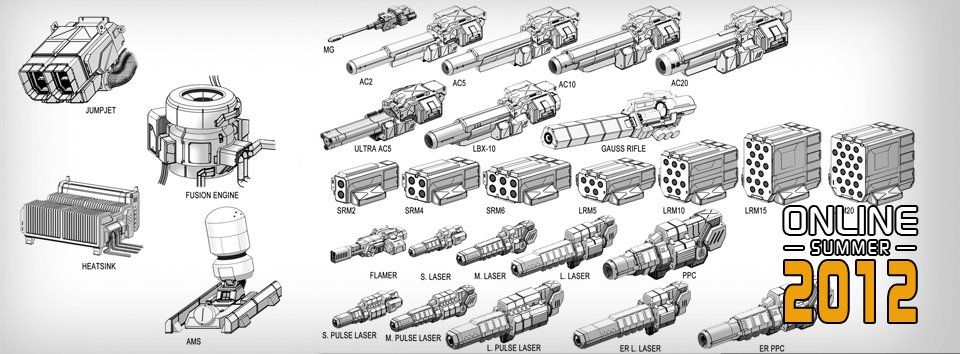

Posted 15 February 2013 - 05:14 AM
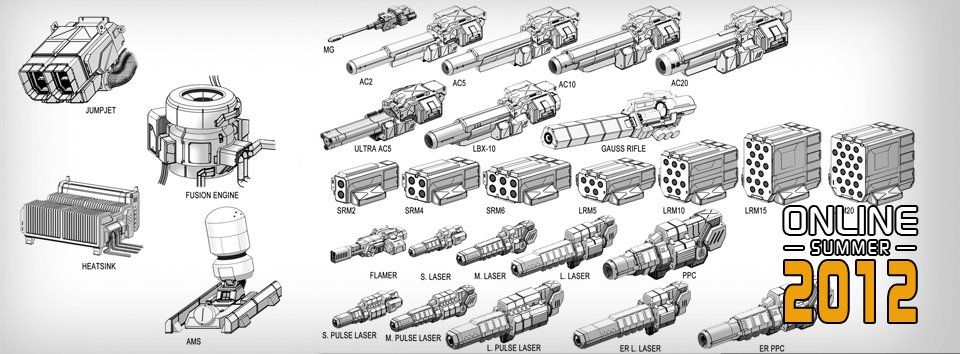
Posted 15 February 2013 - 05:52 AM
 Adridos, on 15 February 2013 - 05:14 AM, said:
Adridos, on 15 February 2013 - 05:14 AM, said:
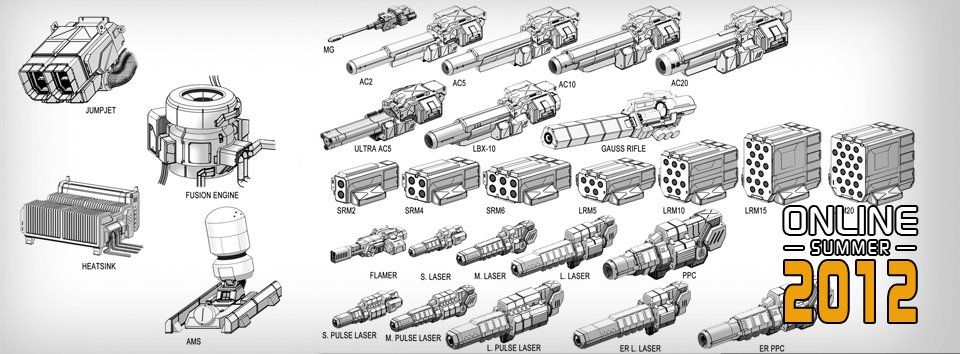
Posted 15 February 2013 - 09:39 AM

Posted 15 February 2013 - 09:45 AM
 Yawn, on 15 February 2013 - 09:39 AM, said:
Yawn, on 15 February 2013 - 09:39 AM, said:
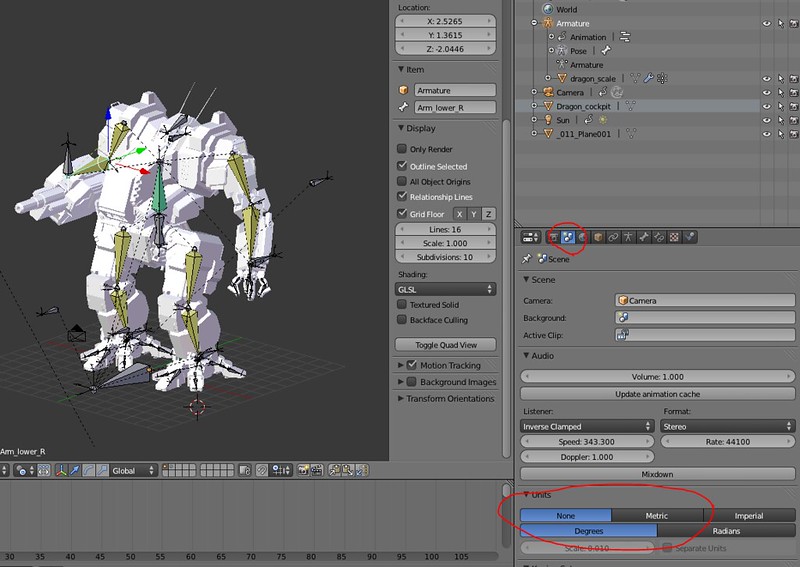
Posted 15 February 2013 - 09:55 AM
 Yawn, on 15 February 2013 - 09:39 AM, said:
Yawn, on 15 February 2013 - 09:39 AM, said:

Posted 15 February 2013 - 10:35 AM
 BLaaR, on 15 February 2013 - 09:55 AM, said:
BLaaR, on 15 February 2013 - 09:55 AM, said:
Posted 15 February 2013 - 10:47 AM
Posted 15 February 2013 - 11:32 AM
Posted 15 February 2013 - 11:34 AM
 Bishop Steiner, on 09 February 2013 - 06:38 AM, said:
Bishop Steiner, on 09 February 2013 - 06:38 AM, said:
Posted 15 February 2013 - 02:10 PM
 Adridos, on 15 February 2013 - 05:14 AM, said:
Adridos, on 15 February 2013 - 05:14 AM, said:
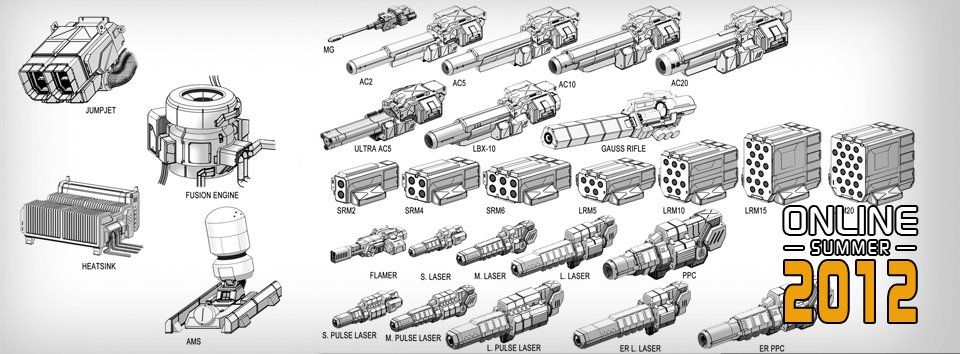


Posted 15 February 2013 - 06:03 PM

Posted 16 February 2013 - 12:15 AM



Posted 16 February 2013 - 04:23 AM
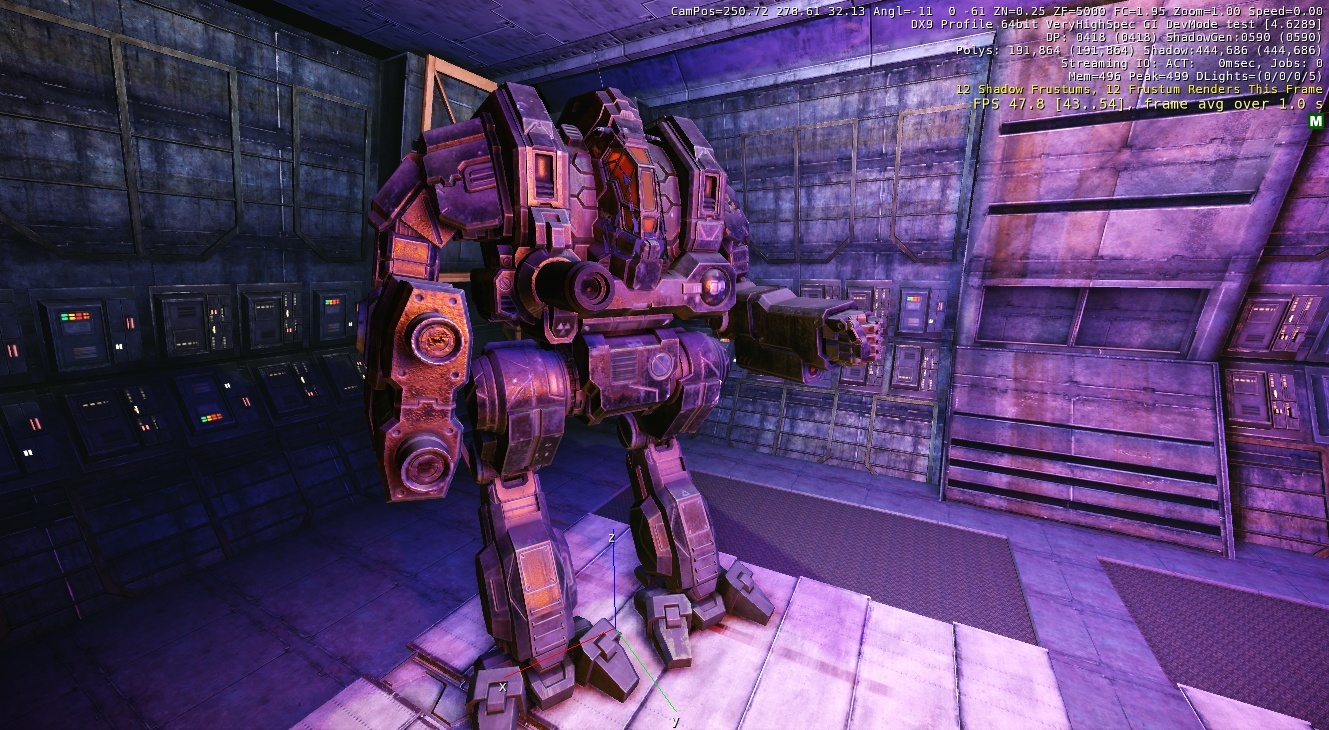
Posted 16 February 2013 - 06:17 AM
 TheUncle, on 16 February 2013 - 04:23 AM, said:
TheUncle, on 16 February 2013 - 04:23 AM, said:
Posted 16 February 2013 - 07:34 AM
 Sparks Murphey, on 16 February 2013 - 12:15 AM, said:
Sparks Murphey, on 16 February 2013 - 12:15 AM, said:



0 members, 2 guests, 0 anonymous users