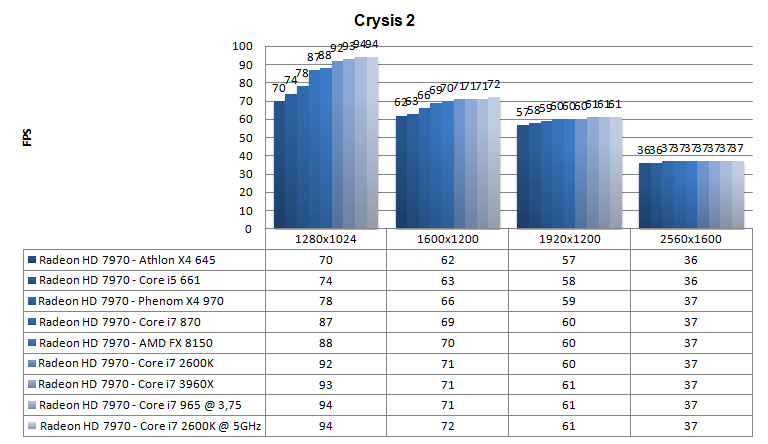Vulpesveritas, on 26 September 2012 - 02:39 PM, said:
Vulpesveritas, on 26 September 2012 - 02:39 PM, said:
Well, something I would suggest CPU wise, is if you're able to wait another month on the CPU, do so, as Piledriver core Vishera FX-8350s are on their way and are rumored for next month currently, which by the current benchmarks of the trinity piledriver cores, should be 10-20% faster clock-for-clock, and you're getting ~10% higher stock clock speeds at the same power consumption vs Zambezi. As such that would be my primary recommendation. For lasting without changing out CPUs, that will be your best bet. Otherwise, an FX-8120 overclocked will be your best price / performance bit so long as you're not trying extreme OCs. (which you won't be on that cooler)
Oh, very excellent point! I have a monthly budget that is very, very limited, and MWO will be my October purchase - so computer parts won't be bought until November at the soonest. I will plan for the Piledriver Vishera then, thanks!
 Vulpesveritas, on 26 September 2012 - 02:39 PM, said:
Vulpesveritas, on 26 September 2012 - 02:39 PM, said:
I will see what I can do, but GPU is a higher priority for me, well, usually. Do you recomend I "cheap out" on GPU to get a better Mobo for the mark one build, then upgrade the GPU later? I wouldn't mind either the Sabertooth or Fatal1ty, as I agree that both are superior to the Extreme4.